Start here
Before you begin
This is a community curated guide and has no official affiliation with The LUKSO Foundation. We do our best to research and publish best practices and keep the guide update, but we make no guarentees on accuracy or claims of best practice. Please do your own research.
Core contributors:
Based on Vlad's guide
Introduction
Running a validator node is a highly technical task and a long term commitment. It's a responsibility to your investment and to the network. The network's security and stability depends on properly maintained nodes and validator software running 24/7. You will need to:
- Monitor you node continuously
- Be prepared to update your node whenever new client software is released
- Be ready to learn
Codeblocks
You will see gray code blocks throughout the guide that allow you to easily copy and paste information.
example code block
Hovering over the top right side of a code block reveals a copy icon, which allows you to copy the information without highlighting the text.
Codeblocks are used for
- terminal commands
- configuration files
- examples
Some codeblocks in this guide will have titles.
code block
The following are examples of the types of codeblocks you will see in this guide.
Terminal commands
no title: all blocks without a title are terminal commands. copy and paste them directly to the terminal prompt.
nano ~/.ssh/config
Configuration files
filename: codeblock titles that contain filenames contain information to copy/paste into a file editor.
Host lukso
User <node-user>
HostName <node-ip>
Port <ssh-port>
Example information
Example: some codeblocks will contain examples of what a file should look like.
This block is for a step that requires modifying a configuration file. It shows you what the file should look like after you make the modification. In this example, we are instructed to find the wifi.powersave setting and change the value to 2.
[connection]
wifi.powersave = 2
User specific information
Username, router and node IP addresses, and SSH port will differ for each user. Commands that require this information will have placeholders that must be replaced with your specific information.
This command needs the username and IP address of a node machine. The title will indicate the variables to replace.
ssh <node-user>@<node-ip>
You can copy/paste these commands and edit them in the terminal before pressing enter. In this example, the username is node and the ip address is 192.168.0.150
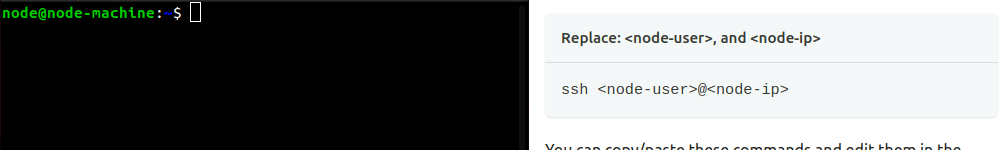
The table below is a cheat sheet that identifies how to determine these variables and how they appear in the code blocks.
| Variable | How to determine | Name |
|---|---|---|
| Node user name | chosen during server/desktop install | <node-user> |
| Node IP address | execute the command hostname -I in terminal | <node-ip> |
| Router IP address | execute the command ip route show default | <router-ip> |
| SSH port | chosen in Part 1 - 2.2 | <ssh-port> |
Guide Order
When using this guide to setup a node from start to finish, use the "next" button at the bottom of the pages to ensure you complete all steps and in the correct order.
References